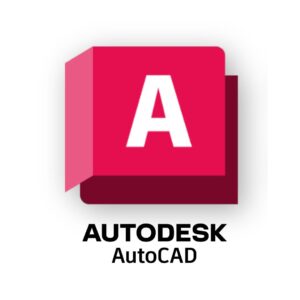Download TikTok Videos:How to Easy method 2025

How To Download TikTok Videos: Easy method 2025
TikTok has become one of the world’s most used apps, with more than a billion daily users. It is the most popular social media platform. Downloading TikTok videos for offline viewing, reposting content, or making a memory By downloading TikTok’s video is an essential part.
In this guide, we will guide you on how to download and keep your TikTok videos offline with and without a watermark. Special guide for Indians to download TikTok videos.
1. Download TikTok videos using the official save feature.
If the creator allows you to download the TikTok the video, you can download the video from the app directly to your device.
Steps to Download TikTok’s videos using the Official Save button:
- Open the TikTok app and find the video that you want to download.
- Tap the Share button icon on the right corner of the video.
- Select save video button (if available)
- The video will be saved automatically to your phone’s gallery.
This method is simple but includes a watermark on the video that is downloaded.

2. Download TikTok videos without watermarks using online tools.
If you want to download TikTok video and save it to your device without a watermark, you will need to use third-party tools.
Best online TikTok Video Downloaders
- SSSTikTok (ssstik.io)
- SnapTik (snaptik.app)
- SaveFromNet(savefrom.net)
Steps to download TikTok videos without a watermark:
- Open TikTok and find the video you want to download.
- Tap Share at the right corner and copy the link.
- Go to one of the websites in your browser.
- Paste the copied video and click Download. Choose the No Watermark option and save the video.
4. Download TikTok video using the mobile app.
Some of the apps on the Play Store provide an easy way to download the TikTok without watermarks.
Best apps For For Downloading TikTok videos:
- TikMate(Android & iOS)
- Video Downloader for TikTok (Android)
- RepostTik (iOS)
5. Download TikTok videos on PC
If you want to download TikTok videos on a PC, you have to use a browser extension on the browser, like Google Chrome or Firefox.
- Tiktok video downloader (chrome extension)
- 4K video downloader.
For Indians, if they want to watch TikTok or download TikTok videos:
- If Indians want to watch TikTok videos, they have to download TikTok videos; they will have to download the APK file from a trusted source.
- Then download a trusted VPN that has a number of different countries ip servers.
- Activate the VPN and connect your device to the other region where TikTok is available.
- Install the APK file and watch the TikTok.
And to download the video, follow the above process.
Always ensure the rights of the content of the creator and use it for personal use. Watch our blog on How to use CApCut after Ban. Tell me in the comment which method worked for you the best.??
Share this content: